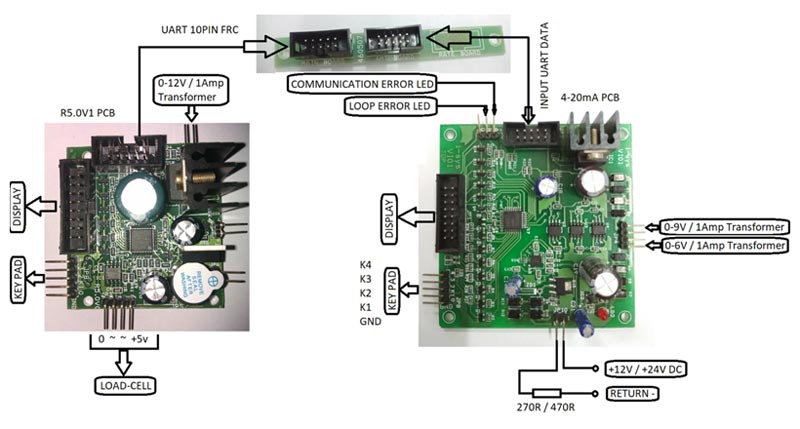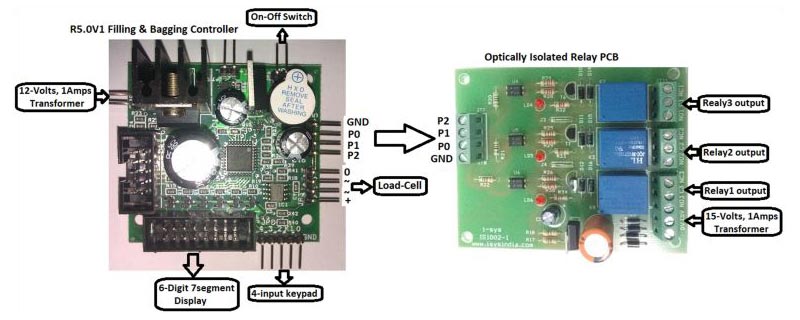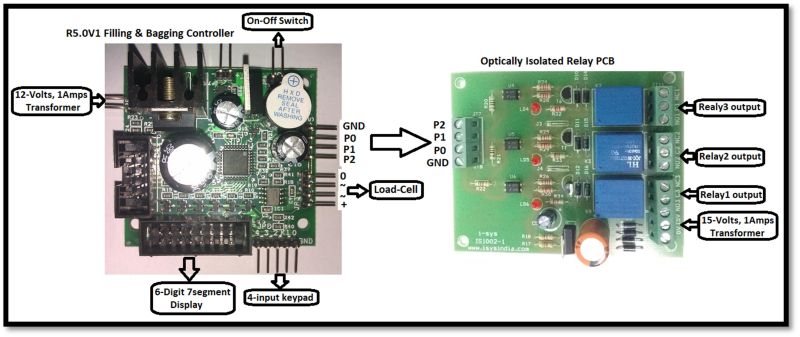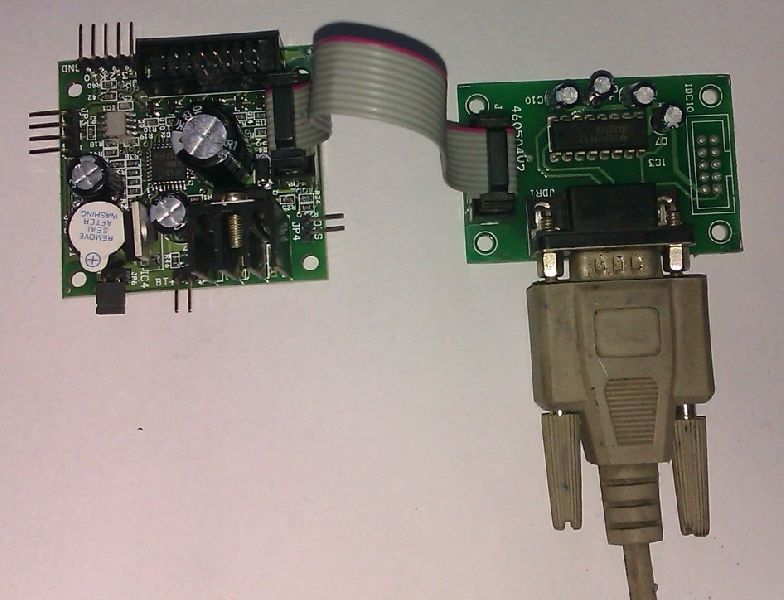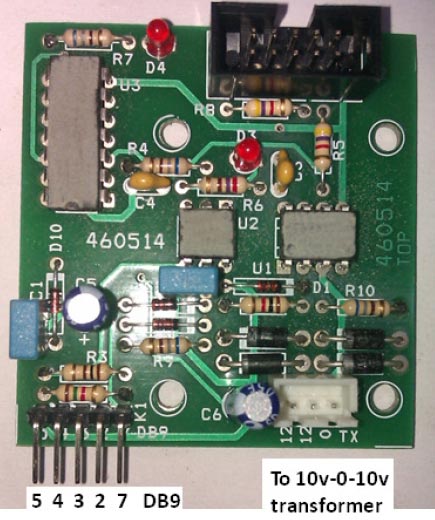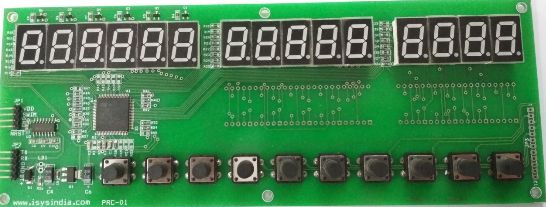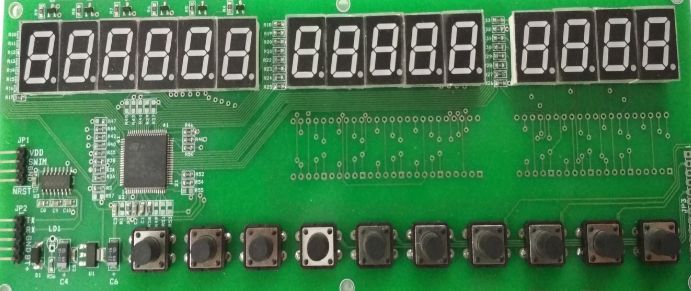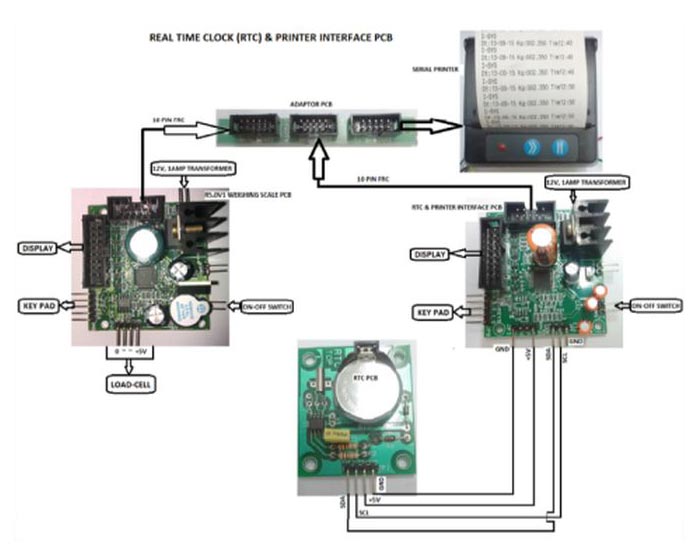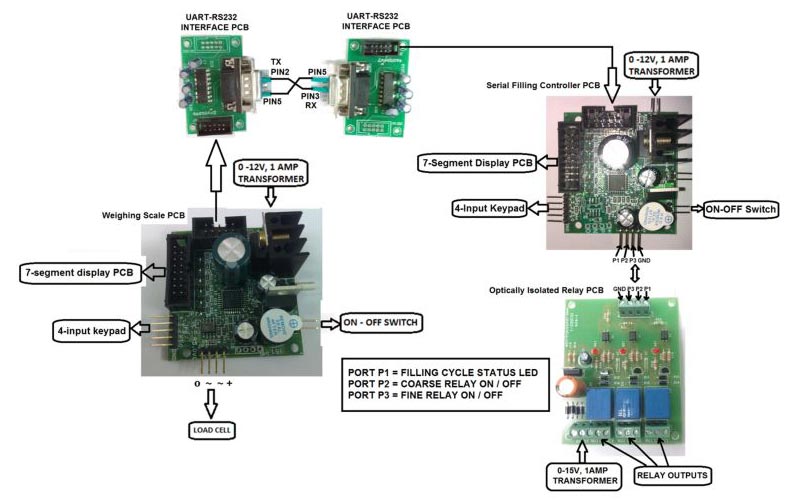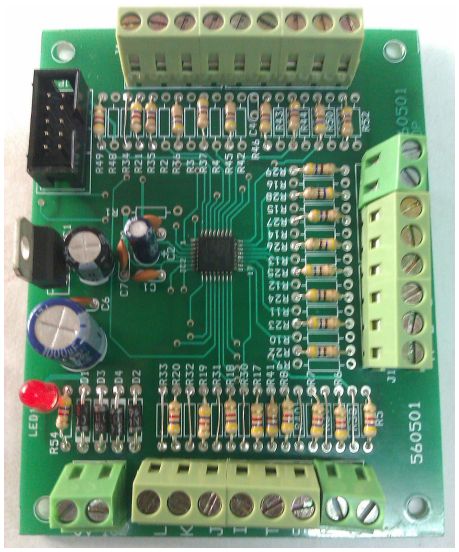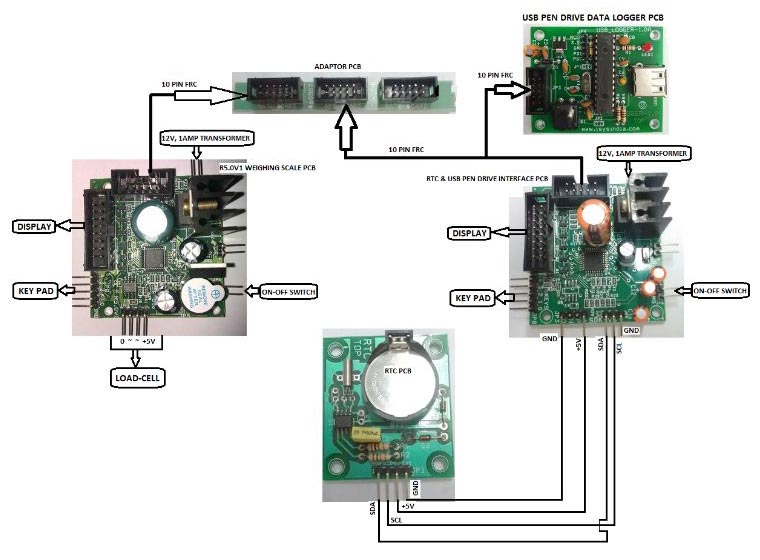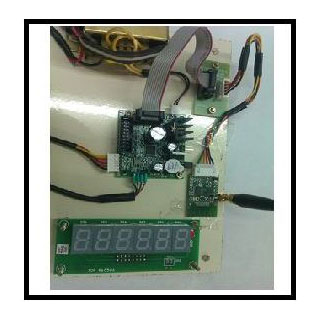raghu@isysindia.com View Mobile Number
Add On Cards for Weighing Scale PCB
Leading Manufacturers, Exporters, Wholesaler and Retailer of 4-20mA Loop Current Transmitter PCB, 4-20mA Loop Transmitter PCB, Filling and Bagging Weigh Controller PCB Kit, Optically Isolated RS232 Card, Price Computing Indicator PCB, RTC & Printer Interface PCB, Serial Cardboard GSM PCB Kit, Serial Filling Controller PCB Kit, Serial Output/Input Control Card, USB Pen Drive Data Logger PCB and Wireless Interface RF Modules from Chennai.
| Business Type | Manufacturer, Exporter, Supplier, Retailer |
We offer highly efficient Optically Isolated I/O Relay Card for our clients. Our Optically Isolated I/O Relay Card are very useful plug-in cards to our weighing scale board. One can easily control other electrical systems like valves, motors, etc. using our weighing scale board. Our Optically Isolated I/O Relay Card helps one to interface weighing board safely with the outside world. We offer Optically Isolated I/O Relay Card at affordable prices.
| Business Type | Manufacturer, Supplier, Retailer |
| Speed | 10 data samples per second |
| Type | User configurable |
| Quality | Superior |
| Consistent | Yes |
The I-SYS 4-20mA loop transmitter PCB is user configurable. User configurable setpoint1 &setpoint2 values can be entered into the controller using the keypad & seven segment display.The controller will deliver linear current output from setpoint1 load value (4mA) to setpoint 2 load value (20mA). Make sure that the setpoint2 value is greater than setpoint1 value. The 4- 20mA loop transmitter (DAC) PCB receives weight data from R5.0v1 weighing scale PCB as serial UART data. The DAC PCB can be configured to 2400 or 9600 bauds in 8N1 format. The data output speed from R5.0V1 PCB is 10 data samples per second. During normal operation, the display connected to the DAC PCB will show the serial weight data received from the R5.0V1 PCB. During a fault condition, the DAC PCB may report any of the two types of error. The loop error led will be lit when the current loop is open. To reset this error indication, press key K4. The communication error LED will be lit when no communication or UART DATA is received by the loop controller to update the DAC IC. This LED will automatically be reset upon reception of UART DATA.
To configure the machine, connect the power supply. Now press key (K4) and with the key (K4) pressed power on the DAC PCB. Make sure that the weighing PCB (R5.0V1) is already powered up and transmitting the UART DATA. The default baud rate of the weighing PCB supplied with the DAC PCB is 9600 BPS.
| Business Type | Manufacturer, Supplier, Retailer |
| For more details, click here | |
| Keypad Type | 4-input |
| Condition | New |
| Durability | Long Life |
| Production Capacity | High |
The Kit contains the following items.
- Filling & Bagging Weighing Controller PCB R5.0V1 – 1no.
- 0.56” Red display – 1nos.
- 4-input Keypad with connector – 1nos.
- Optically Isolated Relay PCB – 1no.
- 0-12V/1Amps transformer – 2no.
- 0-15V/1Amps transformer – 1no.
The filling & bagging weigh controller system provides 3-relay output for controlling the bag filling & weighing process.
- Relay1 – Connected to bag holding clamp actuator.
- Relay2 – Connected to coarse filling actuator. This relay operates from zero weight to set-point1 value.
- Relay3 – Connected to fine filling actuator. This relay operates from zero weight to setpoint2 value. The input control buttons used in the controller are…
- SHIFT key (K3) – Instructs the controller to start the filling process.
- TARE key (K4) + Shift key (K3) – To program the set-point1 & set-point2 values in the controller.
| Business Type | Manufacturer, Exporter, Supplier, Retailer |
| Business Type | Manufacturer, Supplier, Retailer |
| Type | 3 wire interface price computing indicator PCB |
| Quality | Superior |
| Condition | New |
| Production Capacity | High |
The PRC-01 PCB is a 3 wire interface price computing indicator PCB. The RS232 RX pin, GND or BAT-(battery negative pin) and BAT+ (battery positive pin) are the only 3 pins that are required for the working of this PCB.
This PCB receives RS232 weight data form R5.0V1 weighing scale PCB supplied to you along with it. The TTL UART signal from the R5.0V1 PCB must be level shifted to RS232 signal (via an interface PCB no.460513 also supplied to you in the kit) before connecting to PRC-01 PCB.
Configuring the PRC-01 : To enter configuration setup, press key1 and then power ON the PCB. The center display will show “rAtE”. Next, Press key4 button to enter the item rate values for 10 different items. The display will briefly show “rAtE1” and then display “0000” for you to enter the rate value for item1. Use key3 to increment the digit value & key2 to shift the digit value to set the required rate value. Press key4 to store the entered item rate value. The display will next briefly show “rAtE2”. Similarly enter the rate2 value. If you have 10 items you can enter the entire ten item’s rate value. After entering the 10 rate values the display will once again show “rAtE”. Now press key3. It will show “PA A”. Next press key4 to enter into parameter settings. It will display “BAU-“. It means the baud rate for serial communication.
- BAUD = 0 means 9600bps.
- BAUD = 1 means 2400bps.
- The default baud rate for the PRC kit is 9600 bps.
After entering the appropriate value for baud rate, press the key4 button. It will next display “LC”.
This means least count value of rupee or currency amount. The default value 0 will give least count of 10 paise.
If you choose 1 for LC the amount value will be rounded to 50 paise. Beyond the value of 9999.9 the amount display will automatically switch to rupee (currency) 1 as the least count. The decimal point display will be removed.
Note : If you are using the reverse battery protection circuit in R5.0V1 weighing scale PCB make sure a battery is connected to the PRC-01 PCB for normal functioning of PCB. Sometimes the R5.0V1 PCB will vnot power-up the PRC-01 PCB without battery. If you still want to use the PRC PCB without battery, you can do so by connecting R5.0V1 PCB in unprotected mode
PRC-01 PCB has only a simple diode shorting protection for reverse battery. Hence make doubly sure to connect the right battery polarity. Wrong polarity may damage the PCB permanently & carries NO guarantee. Use of 0.5Amps fuse as protection is highly recommended.
| Business Type | Manufacturer, Supplier, Retailer |
| Caution | Wrong connection may damage the RTC |
| Quality | Superior |
| Condition | New |
| Production Capacity | High |
The RTC & Printer Interface PCB is connected to R5.0V1 weighing scale PCB & a serial printer via an adaptor PCB using 10pin FRC cable. The Real Time Clock (RTC) PCB is connected to this board as shown in the schematic above. Make sure the +5V, ground, SCL, SDA pins are connected as per diagram. Wrong connection may damage the RTC.
The RTC & Printer Interface PCB reads the weight data (from R5.0V1 PCB) & time data (from RTC PCB) simultaneously. This time stamp is printed out on the serial printer if ENTER key(K1) on this board is pressed. This data can also be sent to a PC via RS232 interface card not shown in the diagram. Useful header data like address or slogans can be entered & stored in the EEPROM of the RTC & Printer Interface PCB. This information may also be printed along with time stamp. The customer has to enter the ascii value of the header data by looking into a ascii table. For more assistance contact the manufacturer.
Microcontrollers & RTC used
- R5.0V1 weighing scale PCB – Renesas 16bit microcontroller.
- RTC & Printer Interface PCB – ST Microelectronics STM8S 8 bit controller.
- RTC PCB – RTC Chip – NXP(Philips) PCF85163
| Business Type | Manufacturer, Supplier, Retailer |
| For more details, click here | |
| Interface cable | RS232 |
| Display | 0.56” Red |
| Transformer | 0-12V/1Amps |
| Durability | Long Life |
The Kit contains the following items.
- Weighing Scale PCB R5.0V1 – 1no.
- Serial Cardboard GSM SAP/SDK PCB – 1no.
- UART-RS232 interface PCB – 2nos.
- RS232 interface cable – 1no.
- 0.56” Red display – 2nos.
- 4-input Keypad with connector – 2nos.
- 0-12V/1Amps transformer – 2nos.
| Business Type | Manufacturer, Supplier, Retailer |
| For more details, click here | |
| Interface cable | RS232 |
| Display | 0.56” Red |
| Condition | New |
| Production Capacity | High |
The Kit contains the following items
- Weigh (Bridge) Scale PCB R5.0V1 – 1no.
- Serial Filling Controller R5.0V1 PCB – 1no.
- UART-RS232 interface PCB – 2nos.
- RS232 interface cable – 1no.
- 0.56” Red display – 2nos.
- 4-input Keypad with connector – 2nos.
- 0-12V/1Amps transformer – 2no.
- 0-15V/1Amps transformer – 1no.
Function and Parameter settings in Serial Filling Controller PCB : Listed below are the various display indications for function and parameter settings.
- PIN – Password identification number.
- PARA – Parameter Settings.
- BAUD – Baud rate settings.
- MDP – Manual fixing of decimal point.
- COD – Charging Or Discharging mode.
- PS – Power save option in display.
- SET-1 – Target value of filling controller.
- L-TARE – Minimum weight of empty container to initiate or start filling cycle operation.
- H-TARE – Maximum weight of empty container to initiate or start filling cycle operation.
- FINE – Weight of filling material to be discharged slowly once coarse relay is switched off.
- ERROR – Difference between Target value (SET-1 value) and the actual weight filled in the container when ERROR is initially set to zero. The system assumes the error to be only positive.
Function Keys in Serial Filling Controller PCB
- Press TARE key(K4) and then power ON the PCB – To enter into settings mode.
- Long press of TARE key(K4) after the PCB is powered on – To enter set-point value.
- Short press of INCREMENT key(K2) – To start filling cycle.
- Short press of SHIFT key(K3) when filling in progress – Pause filling operation.
- Short press of SHIFT key(K3) when in Pause mode – Returns to normal filling operation.
- Short press of ENTER key(K1) when in filling or pause mode – Exit filling cycle and resets relay.
| Business Type | Manufacturer, Exporter, Supplier, Retailer |
| Download |
| Business Type | Manufacturer, Supplier, Retailer |
| Quality | Superior |
| Condition | New |
| Production Capacity | High |
| Consistent | Yes |
We have high-tech in-house amenities available to make sure that the range of products we offer are kept safe till final delivery. Our team experts ensure that the warehouse is free from moisture, rainwater, sunlight, etc. Our assurance towards providing damage-free products to the clients is achieved through our use of quality packing material. In addition, we maintain streamlined packaging system supervised by experts.
| Business Type | Manufacturer, Exporter, Supplier, Retailer |